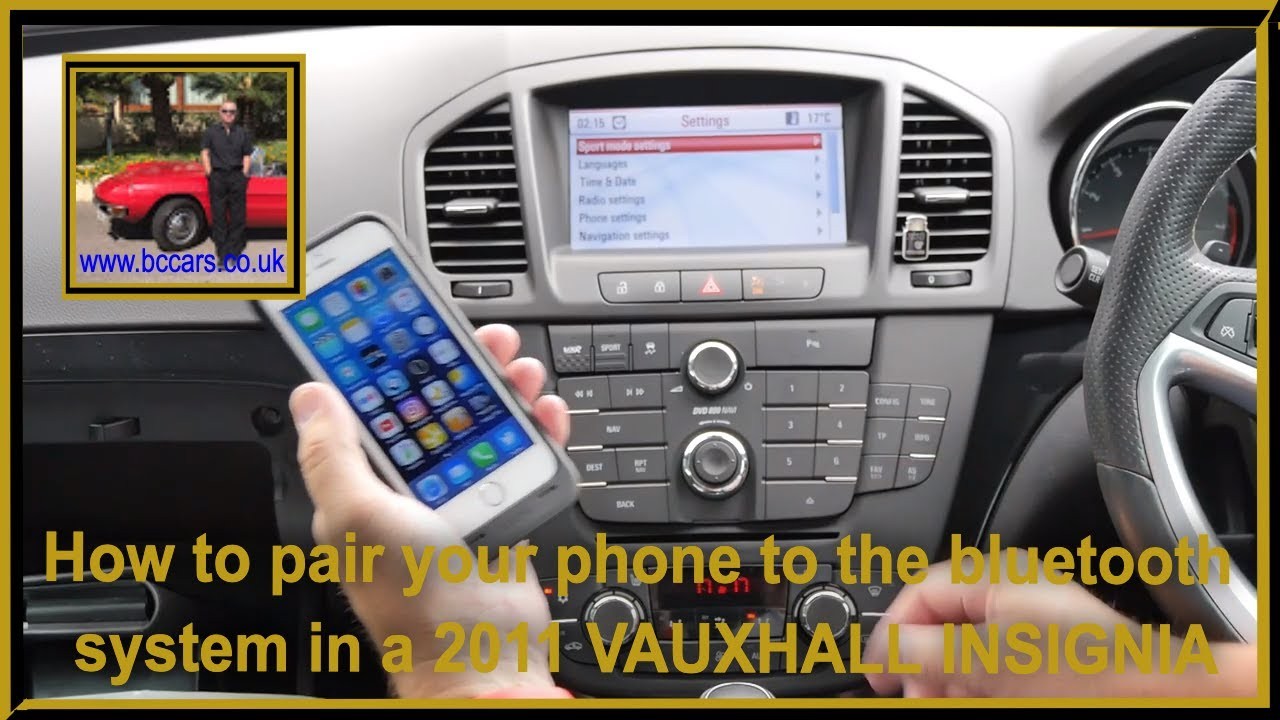Vauxhall Insignia Bluetooth Setup: A Comprehensive Guide
Elevate Your Driving Experience with Vauxhall Insignia Bluetooth Setup. Check Your Car's Infotainment System: Ensure that your Vauxhall Insignia is equipped with a Connect infotainment system, as this is required to pair your phone with the car's Bluetooth system. With Vauxhall Insignia Bluetooth setup, you'll be able to enjoy a more streamlined, connected driving experience
Elevate Your Driving Experience with Vauxhall Insignia Bluetooth Setup
In today's modern automotive era, staying connected on the go is crucial for many of us. Thankfully, Vauxhall has got you covered with their range of Connect infotainment systems, which seamlessly integrate Bluetooth technology into your Insignia car. In this article, we'll delve into the world of Vauxhall Insignia Bluetooth setup, exploring the benefits, features, and step-by-step guides to get you started.
Benefits of Vauxhall Insignia Bluetooth Setup
So, what are the advantages of equipping your Vauxhall Insignia with Bluetooth connectivity? Here are a few:
- Streamlined Entertainment: With Bluetooth, you can wirelessly connect your phone to your car's audio system, allowing you to enjoy your favorite music, podcasts, or audiobooks on the go.
- Hands-Free Calling: No more fumbling with your phone or putting yourself at risk while driving. Bluetooth enables hands-free calling, making it easier and safer to stay in touch with loved ones while on the road.
- Voice Control: Many Vauxhall Insignia models come with voice command systems, allowing you to control your music, phone, and other smartphone features using simple voice commands.
- Convenience: With Bluetooth, you can quickly pair your phone with your car's infotainment system, making it easy to access your phone's features without having to dig through settings or menus.
Vauxhall Insignia Bluetooth Setup: A Step-by-Step Guide
Setting up Bluetooth on your Vauxhall Insignia is relatively straightforward. Here's a step-by-step guide to get you started:
- Check Your Car's Infotainment System: Ensure that your Vauxhall Insignia is equipped with a Connect infotainment system, as this is required to pair your phone with the car's Bluetooth system.
- Enable Bluetooth on Your Phone: Enable Bluetooth on your phone or tablet and put it in pairing mode. The exact steps may vary depending on your device, but usually, this involves going to Settings > Bluetooth and toggling the switch to "On."
- Search for Available Devices: On your car's infotainment system, navigate to the Settings menu and select "Bluetooth." Your car will then search for available devices in range.
- Select Your Phone's Name: Once your phone is detected, select its name from the list of available devices. Your car may prompt you to enter a passcode, so ensure you have this handy.
- Confirm the Pairing: Your car will then prompt you to confirm the pairing. Accept this request, and your phone should be connected to your Vauxhall Insignia's Bluetooth system.
Additional Tips and Tricks
To get the most out of your Vauxhall Insignia Bluetooth setup, here are a few additional tips and tricks to keep in mind:
- Monitor Your Battery Life: With Bluetooth connected, your phone's battery life may drain slightly faster. Keep an eye on your phone's battery level and adjust your usage accordingly.
- Adjust Your Audio Settings: Experiment with your car's audio settings to optimize your listening experience. You may need to tweak the EQ or adjust the volume to get the perfect balance.
- Use Voice Control: Take advantage of your car's voice control features to navigate through your music library, answer calls, or send texts without taking your eyes off the road.
- Update Your Car's Software: Regularly update your car's software to ensure that your Bluetooth connectivity remains seamless and secure.
Conclusion
With Vauxhall Insignia Bluetooth setup, you'll be able to enjoy a more streamlined, connected driving experience. By following the step-by-step guide outlined above, you'll be able to pair your phone with your car's infotainment system in no time. Remember to take advantage of your car's voice control features, adjust your audio settings, and keep an eye on your phone's battery life to get the most out of your Bluetooth connectivity.
Sadean Areas